1. First is in need is a Twitter ID and ID Gmail.
2. Download the application: TweetMyPC
3. For Windows XP Upgrade to Microsoft. NET Framework 3.5 and Windows Installer 3.1 update
Download: Microsoft. NET Framework 3.5
Download: Windows Installer 3.1
2. Download the application: TweetMyPC
3. For Windows XP Upgrade to Microsoft. NET Framework 3.5 and Windows Installer 3.1 update
Download: Microsoft. NET Framework 3.5
Download: Windows Installer 3.1
4. After the update, install that has been downloaded TweetMyPC
this screenshot TweetMyPC
5. After the install, input your twitter username and password
6. Mark Start Automatically with windows
7. Input your GMail username and password
8. And click Save and close.
And this a command for your remote :
1. ShutDown
2. LogOff
3. Reboot
4. Lock
5. Standby
6. Hibernate
7. Download ( Example : Download http://tweetmypc.codeplex.com/#)
You can remote from mobile phone with m.twitter.com
this screenshot from twitter...

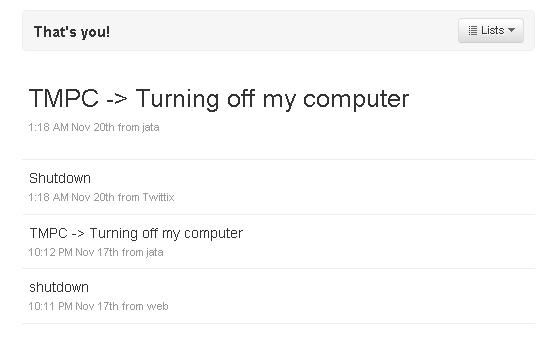












0 comments
Posts a comment